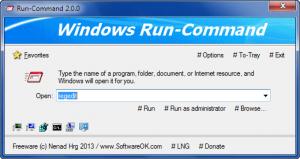Run-Command
3.35
Size: 0 Bytes
Downloads: 22523
Platform: Windows (All Versions)
If you are familiar with the Run dialog that Windows has to offer, and if you are looking for a free application that can replace it, then I present you the free and portable Run-Command. Type in the name of an application, folder, document, or internet address, and Run-Command will run it for you. The application also features shortcuts for the Registry Editor, Control Panel, and other useful Windows utilities.
As mentioned above, Run-Command is a portable application, meaning it will work on a Windows-powered PC without needing to be installed on it. It must be mentioned here that Run-Command will work with 32 as well as 64-bit Windows editions, anything from Windows 98 to Windows 8.
The main part of the application’s interface is taken up by a text box – type in an application’s name for example, hit Enter, and Run-Command will launch that application. Type in a website’s URL, hit Enter, and the application will open that URL in your default browser. From this text box you can access pretty much the same sort of functionality you get from the standard Run dialog.
Above this main text box you will see the Options menu, a button to minimize the application to the system tray, and a button to exit the application.
Beneath the main text box you will notice shortcuts to some handy Windows utilities: Task Manager, System Properties, Registry Editor, CMD, Computer Management, and the Control Panel.
Run-Command’s interface provides support for multiple languages. Hit the #LNG button from the lower right hand corner and you can switch from English to French, Italian, Russian, and even Romanian. There are lots of languages to choose from.
Run-Command is freeware. If you enjoy using the application, consider making a donation to support its development.
The ease of use, the handy shortcuts, and the fact that it’s portable make Run-Command a very nice alternative to the default Run dialog.
Pros
Run-Command does not have to be installed; it works with 32 and 64-bit Windows editions, anything from Windows 98 to Windows 8. The interface provides support for multiple languages. The interface features shortcuts to some handy utilities. You can run applications and you can run applications as admin. Run-Command is free software (consider making a donation).
Cons
None that I could think of.
Run-Command
3.35
Download
Run-Command Awards

Run-Command Editor’s Review Rating
Run-Command has been reviewed by George Norman on 01 Oct 2013. Based on the user interface, features and complexity, Findmysoft has rated Run-Command 5 out of 5 stars, naming it Essential